Harlow Technologies Blog
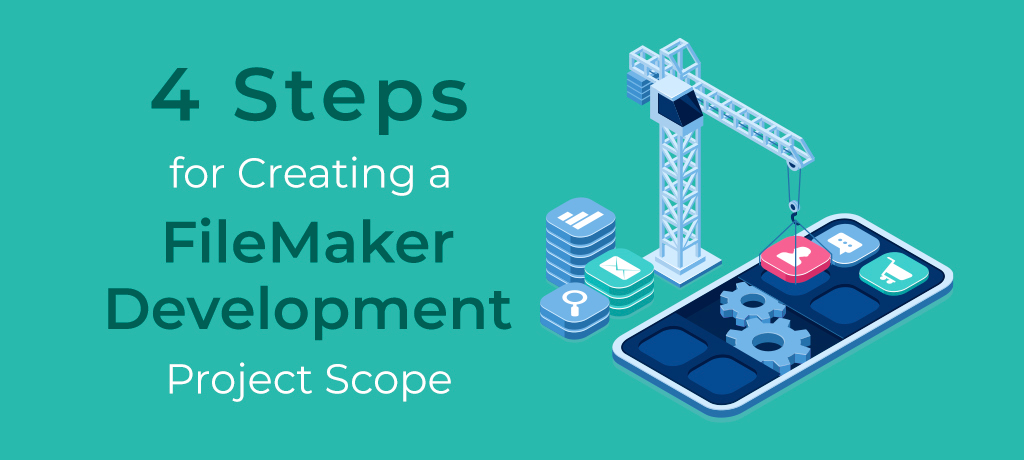
4 Steps for Creating a FileMaker Development Project Scope
Putting together a FileMaker software development scope doesn’t have to be hard – but it does require a decent amount of time and thought. Your business is growing, and as a result, your software needs are evolving. Have you truly considered what your software project will need to entail?
Even when using Claris FileMaker, the easiest application development platform on the market, you’ll need to plan carefully. An accurate project scope will help you unlock your team’s potential and drive better outcomes for your business in the future.
In other words, your scope can essentially make or break your project. So, how do you create a FileMaker development project scope?
That’s what we want to talk about on the Harlow Technologies blog today. We’ll help you avoid common app development traps and work toward efficient and effective project management.
Choosing a Model for Your FileMaker Software Development Scope
Before we launch into the detailed steps of scoping your project, we need to talk about your model. Claris FileMaker might allow for simple drag-and-drop designing, but if you haven’t properly prepared, you won’t reap the full rewards of the app development platform.
Everyone has their own opinion on starting to scope a project, but let us cut through the noise for you. At Harlow Technologies, we adhere to the agile scope management model, which works on a high-level objective basis and a 90-day schedule.
Our team has found this model to be effective when it comes to sticking to budgets and timelines. It’s crucial that you take money into account throughout the scoping stage – you don’t want to launch a project only to realize you’ve overstretched your budget two months in.
Furthermore, the agile model is highly flexible. It allows you to respond to market changes and customer demands as you go – and that’s important.
For more detailed information on the agile scope model, we highly recommend checking out this Medium article by Thulazshini Tamilchelvan. She does an excellent job of exploring its pros and cons, as well as its core elements.
In the meantime, we’re moving on to the four crucial steps of building a Claris FileMaker app scope. This is very similar to the process we use when scoping a project with our own clients.
Step 1: The Investigation
First things first – you need to know what stakeholders, employees, and customers need from your software project. In this initial step, you’ll spend time interviewing relevant people to learn what software features are desired and required.
We recommend speaking to a wide range of individuals, including all the end-users of the software. Have each develop a list of goals and use cases, then translate those objectives into functional requirements. Determine how the Claris FileMaker app will support these asks.
This might sound like a heavy-loaded step, but remember, this is the benefit of creating a custom application with Claris FileMaker. Your solution can be tailored to meet your team’s exact requests, which is why it’s so important to learn what they are now.
Off-the-shelf applications don’t meet the niche, specific needs your business has. That’s why you’re starting this app development project in the first place, right?
Step 2: Assess, Plan, and Decide
You just came up with a list of objectives and software features in step one. Now, it’s time to review them from the technical side and begin brainstorming how the software will meet those objectives.
Claris FileMaker is extremely user-friendly and versatile, but architectural choices, assumptions, and forecasts in regard to the project still need to be made. In other words, this is the step in which one determines how the app will be developed.
Step 3: Refined Scope and Design
You should now have a fairly detailed scope of work in place, but now, it’s time to get even more specific. In many cases, this is the step that distinguishes a great software project development scope from a mediocre one.
There are three key aspects to zero in on in this step: your solution, your technical design, and your visual design.
When looking at your software’s solutions, dig deeper into their details. What are the exact requirements? What are their challenges? Why are they needed?
Then, as you move into technical design, focus heavily on translating these solution requirements into a real FileMaker application. You’ve got the why – but how will these requirements come to life?
Finally, start to hone in on what the users will see when they finally tap into the application. Claris FileMaker makes it relatively easy to drag and drop design elements, but you’ll still need to make firm plans for the aesthetics and visual features of your final application.
Step 4: Are All Systems Go?
One of the things our clients love the most about FileMaker’s low-code platform is its speed.
Even though you can create a fully customized app, in a much shorter time, it is important you don’t rush the scoping process. Use this final step as an opportunity to really determine if you’re ready to proceed with the custom app development project.
Run through everything one more time with your team. Dot your i’s and cross your t’s. This is your chance to ensure everything goes smoothly once development actually begins, so don’t rush your final checks.
Need Help With Your Custom App’s Project Scope?
We know this can all be a bit overwhelming, especially when you’ve never developed a custom FileMaker application before. Putting together a project scope isn’t hard, but it takes time – likely a full week or two.
Still, don’t underestimate the value of project scope. This will serve as your blueprint – your map to software success. If you’re feeling lost or confused, it’s better to take the time to iron out your concerns now, rather than to rush into a project unprepared.
Our team at Harlow Technologies would be happy to help you create your development project’s scope. We’ve completed more than 750 projects in a wide range of industries, and we’re confident we can help you launch a successful custom application project.
Reach out today by calling 1-866-852-4HTI or setting up an appointment online. We look forward to hearing from you.



